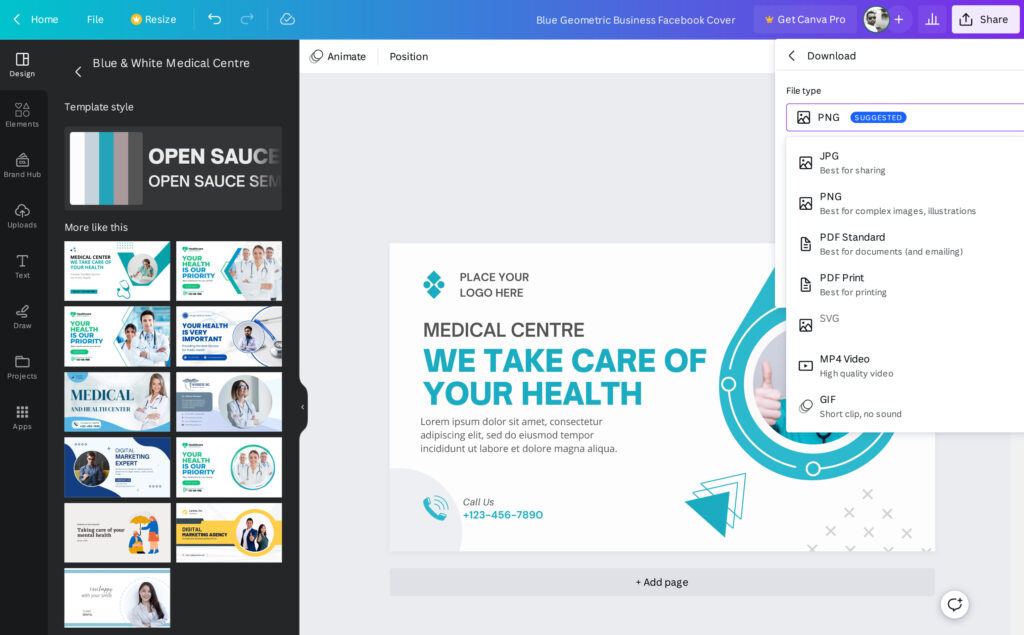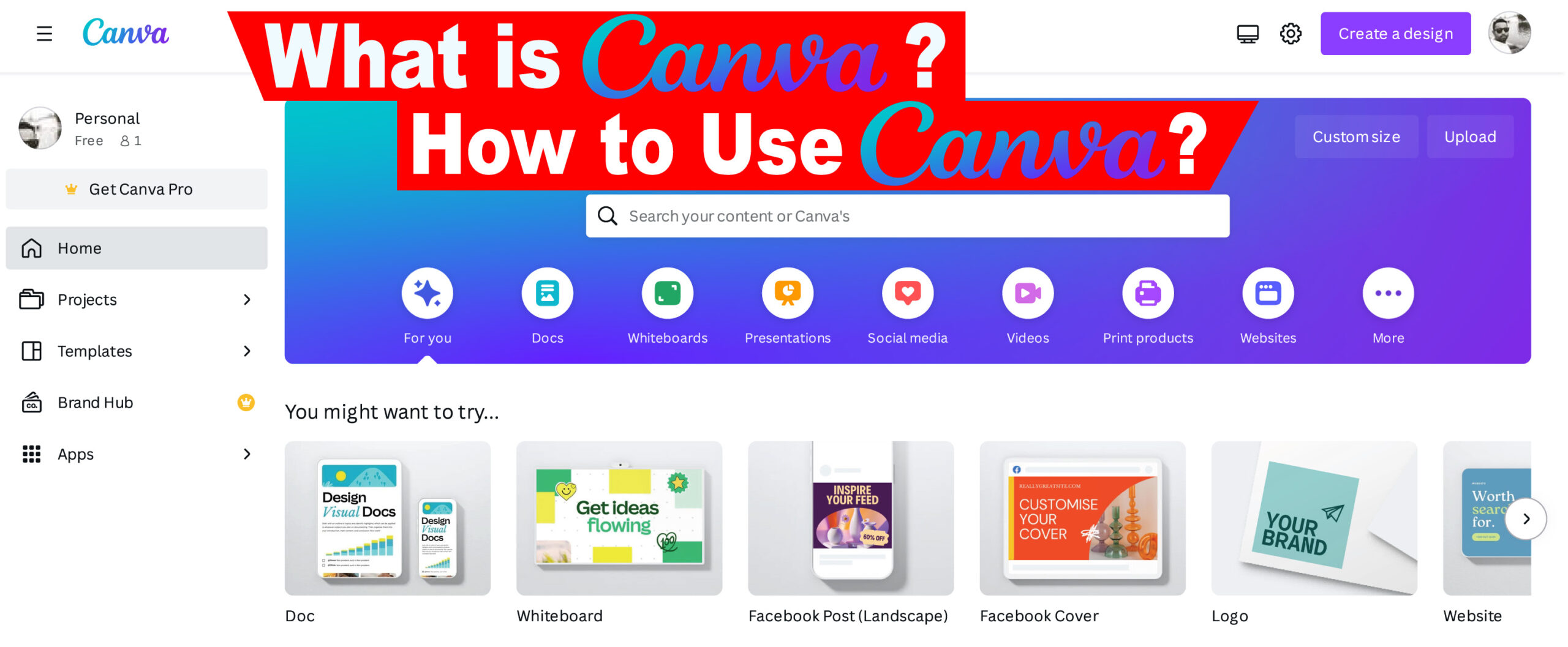What is Canva? How to Use Canva?
Canva is a web-based graphic design platform that allows users to create a variety of visual content, including social media graphics, presentations, posters, flyers, and much more. Founded in 2012 by Melanie Perkins, Cliff Obrecht, and Cameron Adams, Canva has quickly become a popular tool for businesses, educators, and individuals looking to create high-quality visual content without the need for specialized design skills. What is Canva & How Use Canva Powerful AI
One of the key features of Canva is its easy-to-use drag-and-drop interface. Users can choose from a wide range of pre-designed templates, or create their own designs from scratch. The platform also offers a vast library of free and paid elements, including images, illustrations, icons, fonts, and stock photos, making it easy to add creative touches to your designs.
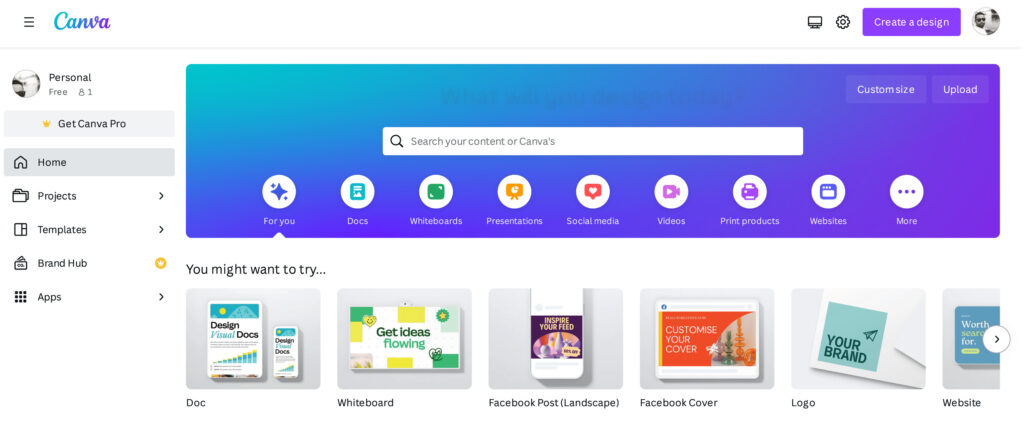
Here are some of the most popular use cases for Canva:
What is Canva & How Use Canva Powerful AI
- Social Media Graphics: Canva is a great tool for creating eye-catching graphics for social media platforms like Facebook, Instagram, and Twitter. With pre-designed templates optimized for each platform’s specifications, you can quickly create posts that stand out and get noticed.
- Presentations: Canva’s presentation templates make it easy to create professional-looking slides for your next business presentation or lecture. You can add text, images, and graphics to convey your message effectively.
- Marketing Materials: From flyers and brochures to business cards and postcards, Canva offers a range of templates and design elements that can help you create marketing materials that look professional and polished.
- Infographics: Infographics are a powerful way to communicate complex data or information in an easy-to-digest format. Canva offers a range of infographic templates that can help you create visually stunning graphics that tell a story.
- Personal Projects: Whether you’re creating a birthday invitation, a recipe card, or a photo album, Canva’s design tools and templates make it easy to create personalized projects that look great.
Canva is a versatile and user-friendly design platform that can be used for a wide range of projects. With its drag-and-drop interface, pre-designed templates, and vast library of design elements, it’s an excellent tool for businesses, educators, and individuals looking to create high-quality visual content without the need for specialized design skills.
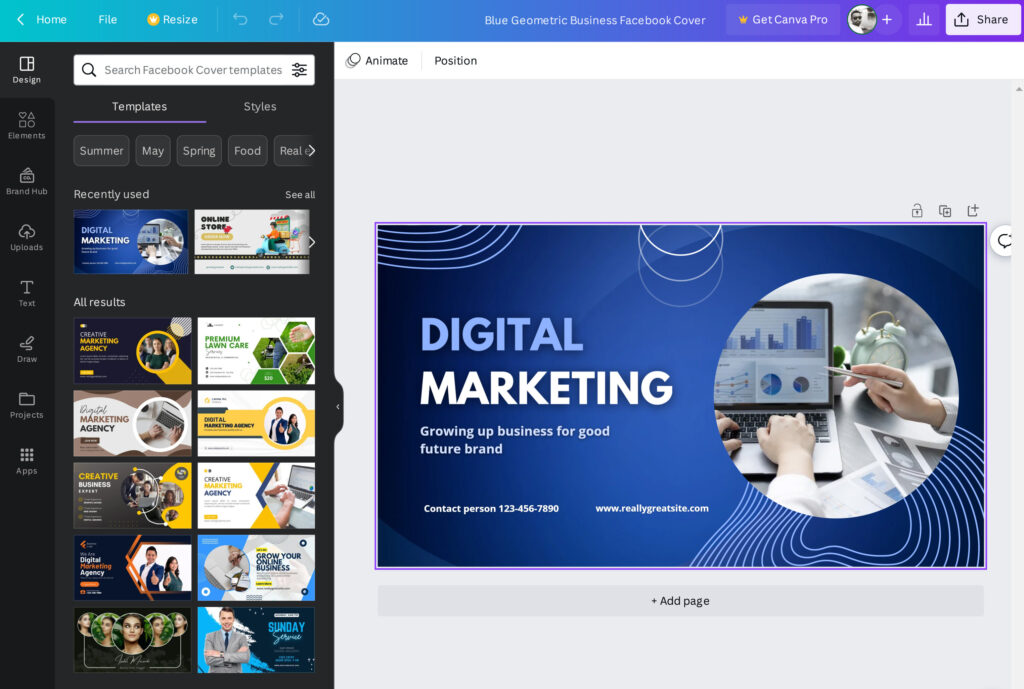
Canva is a Very Very Powerful Graphic Design Platform
Canva offers a wide range of features and tools that make it easy for users to create professional-looking designs. Here are some of the most notable features:
- Templates: Canva offers a wide range of templates for different design categories, including social media posts, presentations, marketing materials, and more. These templates come in various sizes and are designed to meet specific design requirements.
- Design Elements: Canva has a vast library of design elements, including images, illustrations, icons, fonts, and stock photos. These elements can be used to add creative touches to your designs.
- Drag-and-Drop Interface: Canva’s drag-and-drop interface makes it easy to add and manipulate design elements. Users can easily resize, reposition, and rotate elements within their designs.
- Collaboration Tools: Canva allows multiple users to collaborate on a single design project. Users can invite team members to edit, comment, and collaborate on designs in real-time.
- Branding Tools: Canva allows users to create and save brand templates, which can be used to maintain consistency in design across all marketing materials. Users can save custom color palettes, logos, and fonts to use in their designs.
- Mobile App: Canva has a mobile app that allows users to create designs on the go. The app has all the features of the web-based platform, making it easy to create designs from anywhere.
- Printing Services: Canva offers printing services, which allow users to print their designs on a variety of materials, including business cards, postcards, and posters. Users can also order custom prints of their designs.
Overall, Canva is a powerful design platform that can be used by anyone, regardless of their design skills. With its user-friendly interface, extensive library of design elements, and collaboration tools, Canva has become an essential tool for businesses, educators, and individuals looking to create professional-looking designs.
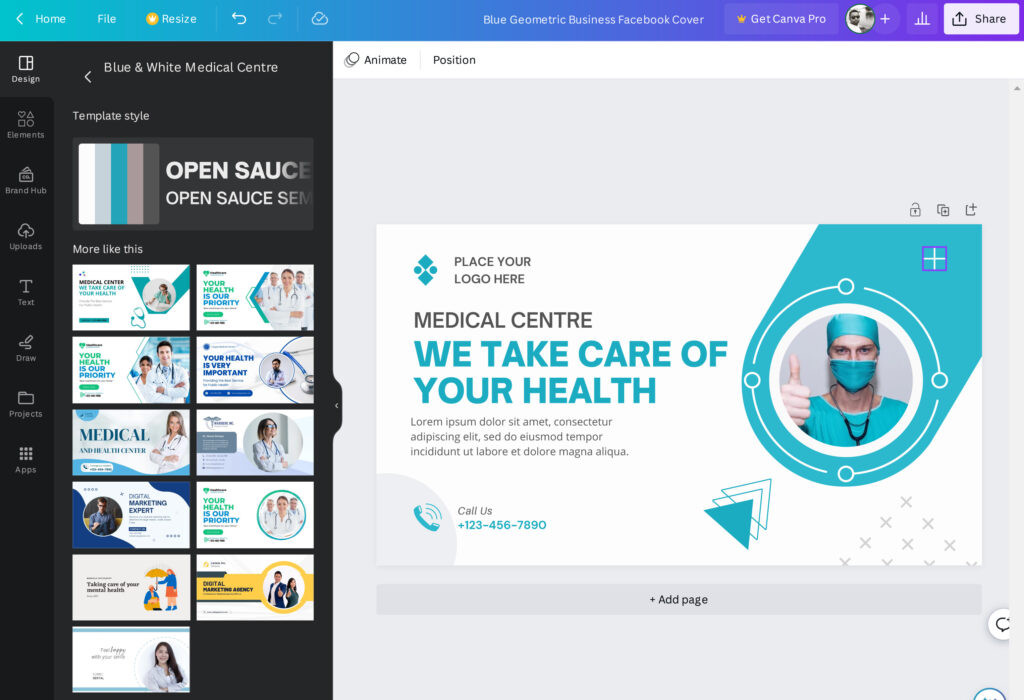
What is Canva & How to Use Canva
In addition to its core features, Canva also offers several advanced features that can help users create more complex designs. Here are some of the most notable advanced features:
- Animation: Canva has a built-in animation tool that allows users to create animated graphics for social media posts, presentations, and more. Users can choose from a range of pre-designed animations or create their own custom animations.
- Brand Kit: Canva’s Brand Kit feature allows users to create and maintain consistent branding across all their designs. Users can save custom brand colors, fonts, logos, and other design elements to ensure that all their designs are on-brand.
- Photo Editing: Canva has a built-in photo editor that allows users to edit photos within their designs. Users can adjust brightness, contrast, saturation, and other settings to ensure that their photos look their best.
- Background Remover: Canva’s background remover tool allows users to remove the background from photos and replace it with a new background or a transparent background.
- Charts and Graphs: Canva’s chart and graph tool allows users to create visually appealing charts and graphs for their presentations and reports. Users can choose from a range of chart types and customize the colors and labels to suit their needs.
- Video Editing: Canva’s video editing tool allows users to create videos with text overlays, music, and other effects. Users can choose from a range of pre-designed video templates or create their own custom videos.
Overall, Canva’s advanced features make it a versatile design tool that can be used for a wide range of design projects. Whether you’re looking to create animated graphics, maintain consistent branding, or edit photos and videos, Canva has the features and tools you need to create high-quality designs.
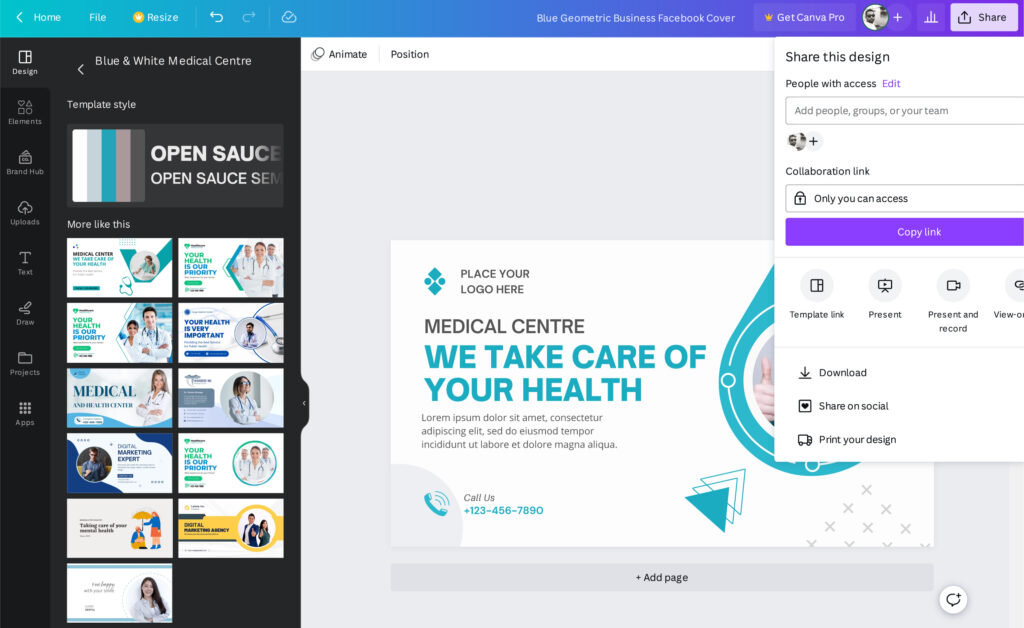
How to use Canva
Using Canva is easy, even if you don’t have any design experience. Here’s a step-by-step guide to using Canva:
- Sign up for a Canva account: You can sign up for a free account on Canva’s website by providing your email address or by linking your Google or Facebook account.
- Choose a template: Once you’re logged in, you can choose from a wide range of design templates in different categories, including social media posts, presentations, posters, flyers, and more.
- Customize your design: Once you’ve selected a template, you can customize it by adding your own text, images, and design elements. You can also change the background, colors, and fonts to match your branding or style.
- Save and download your design: Once you’re happy with your design, you can save it to your Canva account or download it as a PDF, image file, or other file format. You can also share your design directly to social media platforms or collaborate with other users by sharing a link to your design.
In addition to these basic steps, Canva offers a range of advanced features that can help you create more complex designs. You can access these features by clicking on the relevant tabs in the Canva interface, including “Elements,” “Text,” “Background,” “Uploads,” and “More.” These tabs allow you